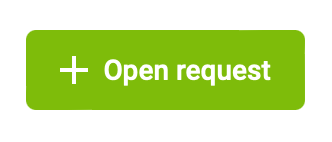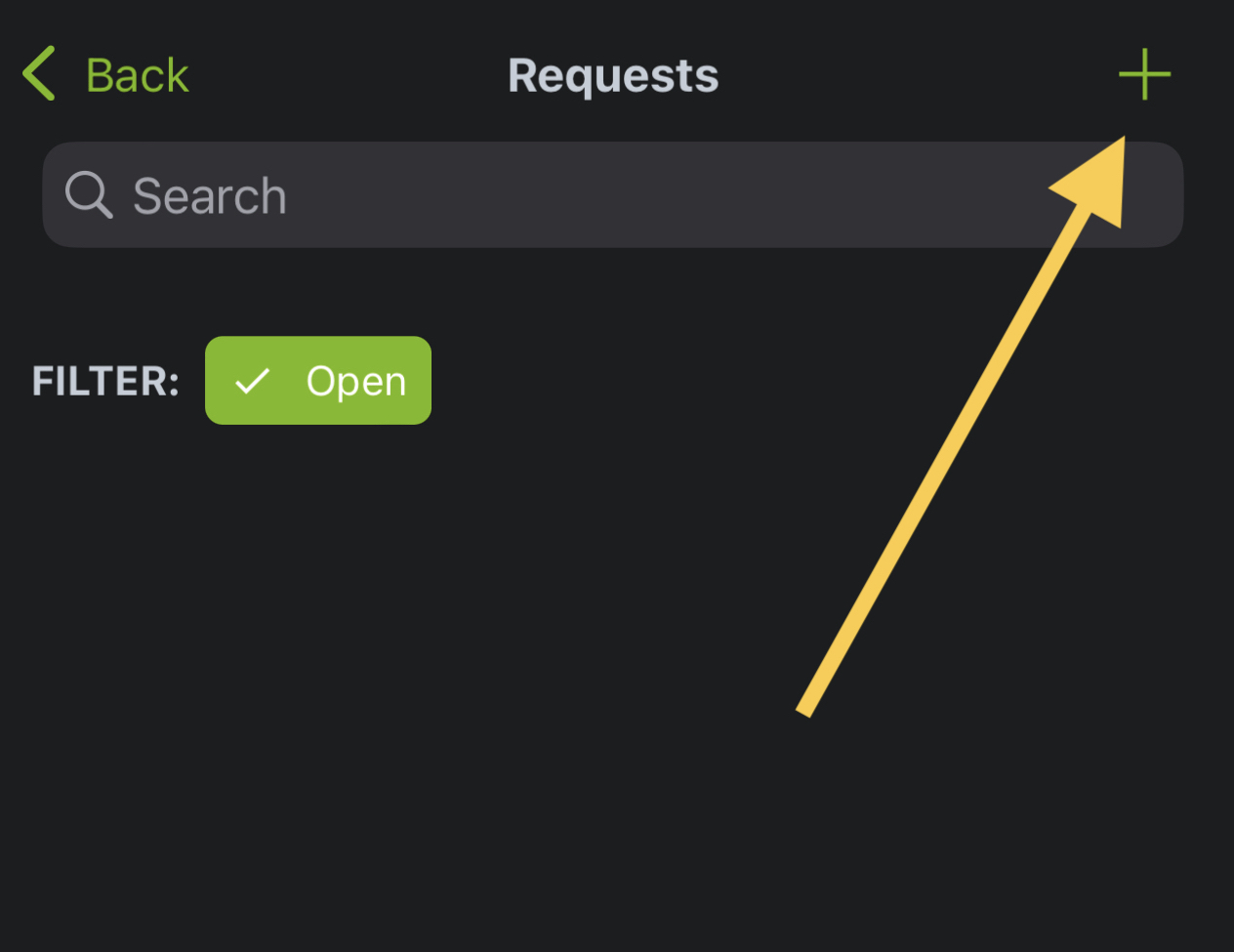Please review the process below for architectural approvals.
Step 1
Review the Governing Documents
- Before submitting any architectural request, the homeowner should review the relevant architectural requirements within the Declaration of Covenants, Conditions, and Restrictions & the Board Guidance to ensure the request aligns with the rules. Review the documents on the Governing Documents page.
- Review local, county, and state requirements for your project and obtain all licenses and/or building permits and to meet all legal requirements for building codes.
- If you are unsure about if your project requires an application with the HOA, please contact us.
Step 2
Submit Your Request
- Requests are handled in TownSq. To get started you need an account in TownSq. Learn more about getting set up and accessing TownSq.
- Download the application, fill out the form to provide all relevant information, then submit your request in TownSq. Review the how-to guides below.
Step 3
Request is Reviewed
- The Board of Directors and/or Architectural Review Committee will review the request in TownSq and add comments to the request page in TownSq if any additional information is needed.
- All communication about the request will happen in TownSq.
- The Board has up to 30 days to review submitted requests and communicate approval. NOTE: The 30 days starts once all required documentation is received. Incomplete or missing documentation will delay the review or result in denial.
Step 4
Notification of Approval
- Decisions will be communicated in TownSq. Approval may include provisions required for your project.
- Only after receiving approval can you begin the requested changes.
- If you alter or change your plans after approval, you must re-submit those changes to the Board for re-review.